- Product Updates
- Posts
- [Feature Update] 🌟 Syncing Data + New Referral Address Fields
[Feature Update] 🌟 Syncing Data + New Referral Address Fields
Aligning Teams Around Data & Dedicated Address Fields
Hey it's Mica,
We see customers using Referral Rock to collect all sorts of information on their members and referrals from their referral programs.
It's fun to see how they sync that data across their other day to day systems to allow their teams to work together from a single set of information.
We often get requests for different custom fields which led us to wonder what data is everyone collecting. Earlier this year, we kicked off a research project to answer that question and discovered how many people use custom fields to collect physical addresses of their referrals.
This month, we finally added referral address fields so you no longer need to create workarounds with custom fields.
Let's dive in. 👇👇
-Mica
Head of Operations
[Poll] What standardized fields (members/referrals) are missing?Please pick one. |
🔄 Syncing data across systems & teams
Referral programs work best alongside the systems you’re already using. Send your member, referral, and reward data to every tool and team that needs it.
There are 3 types of referral program data that you can capture and sync (Demographic, Engagement, Conversion).
Syncing data across systems enables all teams to work from the same set of information in the tools they already use.
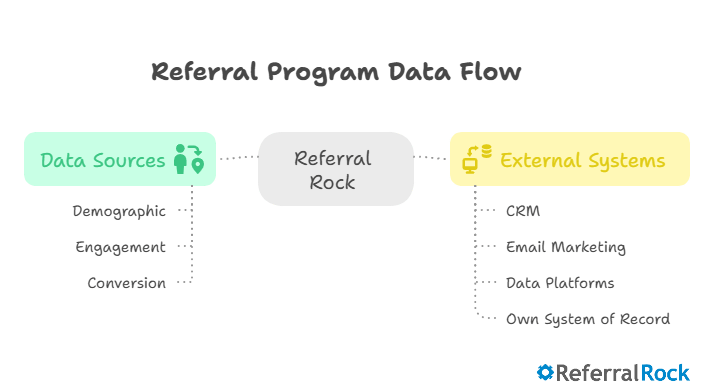
Common activities after you sync data into your other systems include:
Trigger marketing campaigns to promote the program (i.e., HubSpot, Mailchimp, ActiveCampaign)
Identify and nurture referral sales leads from your CRM (i.e., Salesforce, HubSpot, Zoho)
Enrich and segment your audience (i.e., HubSpot, Salesforce, Zapier)
Create reports based on program data (i.e., CSV, Google Analytics, Zapier)
Build your own automations (i.e., Zapier, API/Webhooks)
Check out our integration docs and integration pages for more details on all the integrations we support.
🏠 Finally, Address Fields for Members & Referrals
We now have dedicated fields for collecting both members and referrals addresses. This makes it easier for businesses:
Route Leads: automatically assign referrals to the nearest sales rep or territory manager based on zip code
Send Physical Rewards: send thank-you packages, branded swag, or reward checks without manual address collection
Validate Contacts: addresses make it easier to verify legitimacy of a person
Analyze Geographies: identify referral hotspots to guide decisions or focus marketing efforts
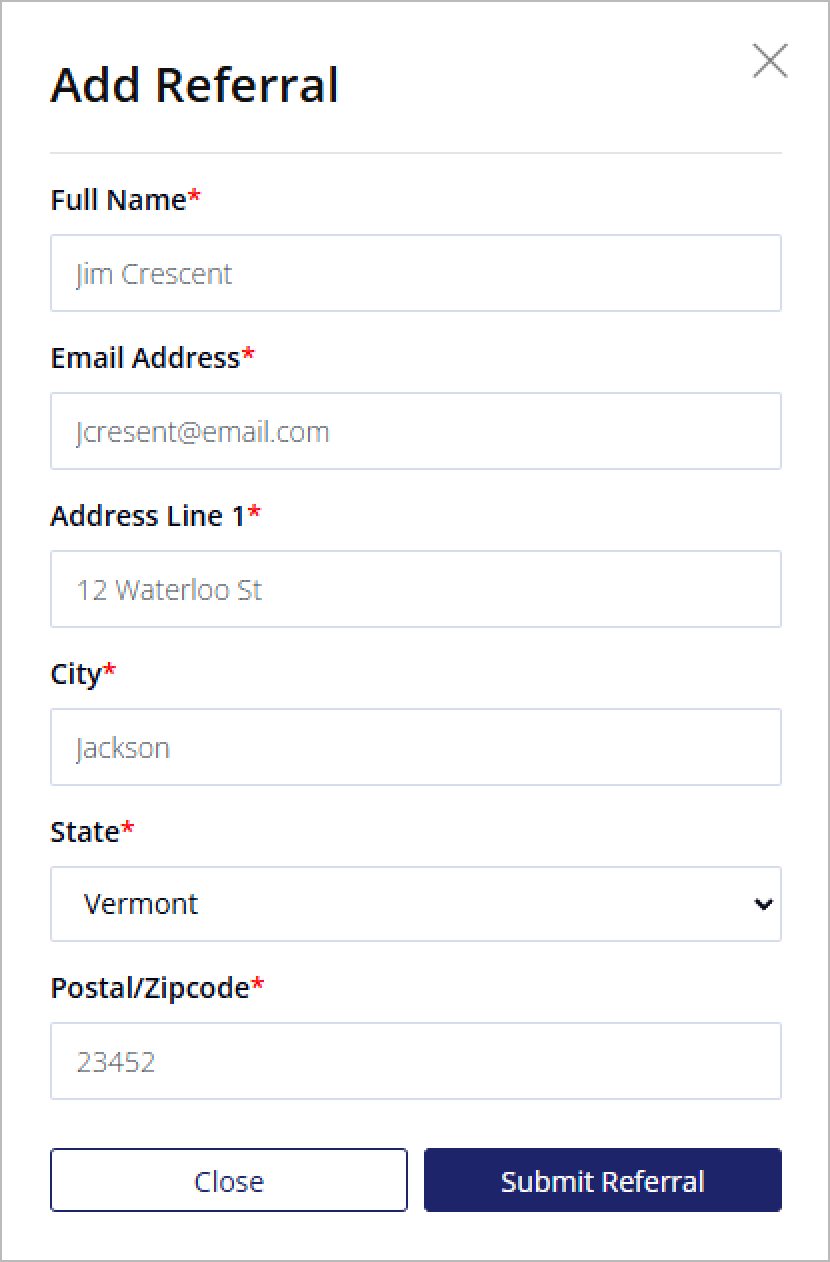 | 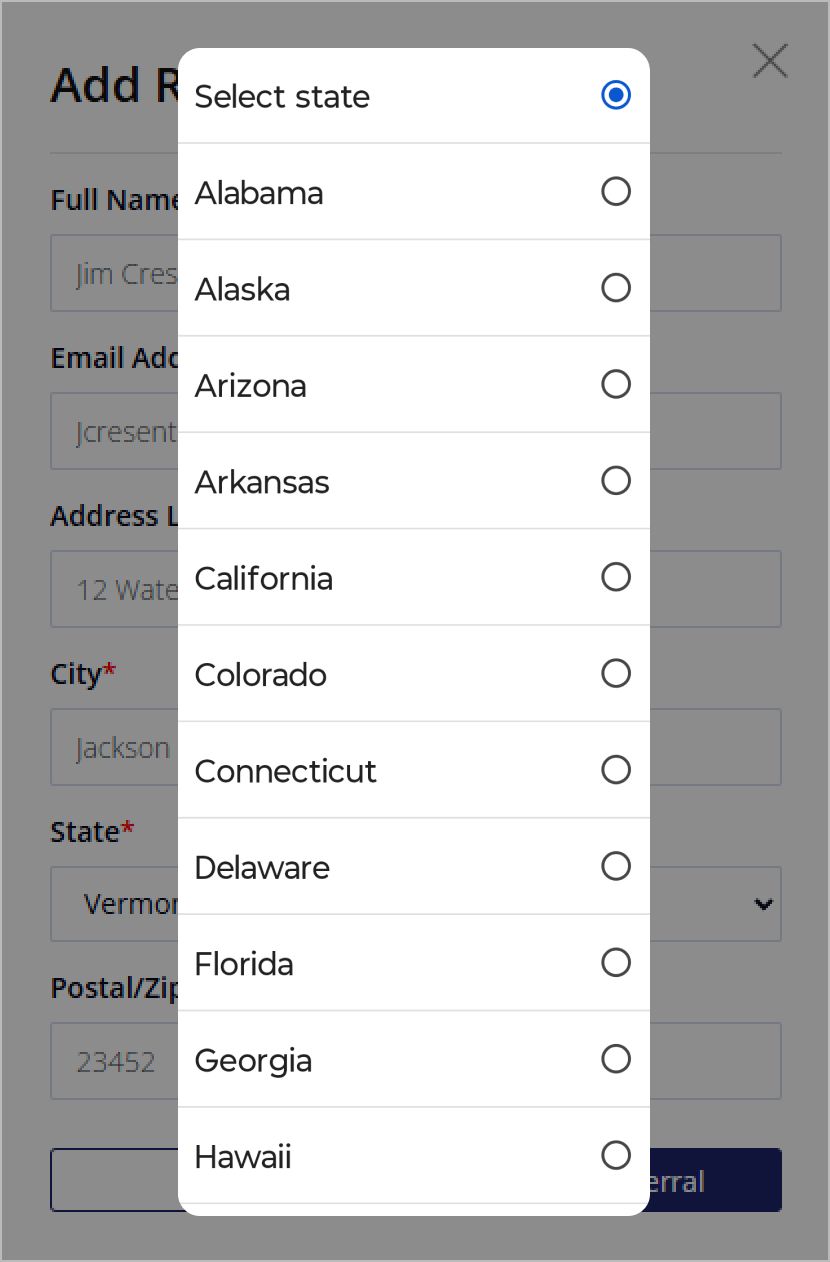 |
This update includes:
Dedicated address fields (Address Line 1, Address Line 2, City, State/Province, Zip Code, Country)
Addresses visible in profile and list views
Bulk import/export address data for members and referrals
Address collection on Referral Page forms and Member Portal Direct Add
How to Enable:
Address fields are available in your admin interface under Profile & Table Views (Members & Referrals), the Portal Account Tab (Members), the Direct Add Widget (Referrals), and Referral Page Form (Referrals).
Toggle them on and customize which fields are required vs. optional.
⏮ And in case you missed it…
Here are some more recent posts from our team that you may have missed!

